02 Aug
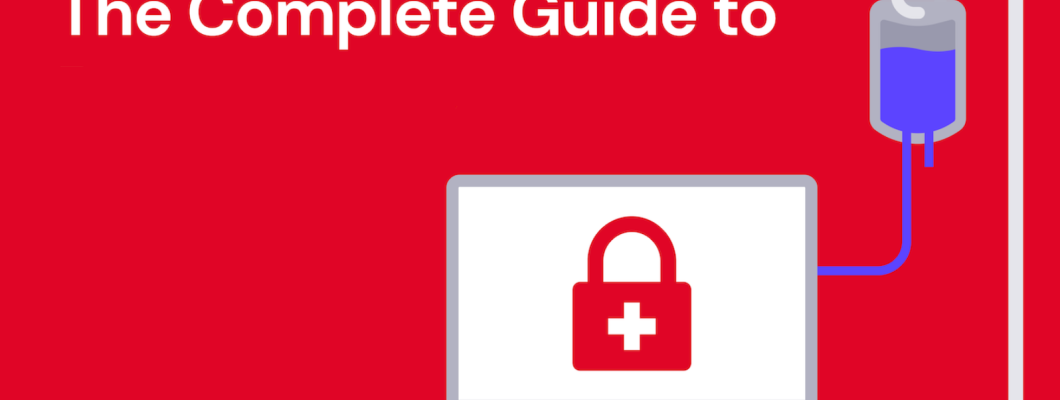
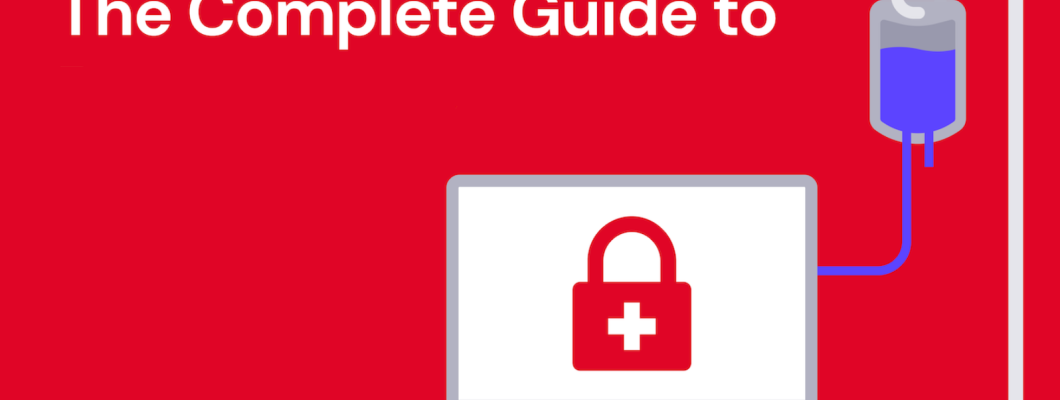
Using a cracked version of Microsoft Office may seem like an easy way to save money, but it can cause serious security and stability issues for your computer. Not only is it illegal and a violation of Microsoft's licensing agreements, but it can also make your computer more vulnerable to malware and other types of attacks. If you have installed a cracked version of Microsoft Office and want to remove it, here's how you can do it:
Step 1: Uninstall Office
The first step is to uninstall the cracked version of Office from your computer. To do this, go to the Control Panel and select "Programs and Features" (or "Add or Remove Programs" depending on your version of Windows). Find Microsoft Office in the list of installed programs and click on it. Then click the "Uninstall" button and follow the on-screen instructions to remove Office from your computer.
Step 2: Remove residual files and registry entries
Once you have uninstalled the cracked version of Office, there may be residual files and registry entries left on your computer. These can cause issues if you decide to install a legitimate version of Office later. To remove these residual files and registry entries, you can use a tool like CCleaner. This tool will scan your computer for any leftover files and registry entries related to the Office installation and remove them.
Step 3: Install a legitimate Office version
Finally, if you want to continue using Microsoft Office, you should purchase and install a legitimate version of the software. This will ensure that you have access to all the latest features and updates, and you won't have to worry about the security and stability risks associated with using a cracked version.
In conclusion, removing a cracked version of Microsoft Office from your computer is important for both legal and security reasons. By following the steps outlined above, you can easily remove the cracked version and ensure that your computer is secure and stable.
Step 1: Uninstall Office
The first step is to uninstall the cracked version of Office from your computer. To do this, go to the Control Panel and select "Programs and Features" (or "Add or Remove Programs" depending on your version of Windows). Find Microsoft Office in the list of installed programs and click on it. Then click the "Uninstall" button and follow the on-screen instructions to remove Office from your computer.
Step 2: Remove residual files and registry entries
Once you have uninstalled the cracked version of Office, there may be residual files and registry entries left on your computer. These can cause issues if you decide to install a legitimate version of Office later. To remove these residual files and registry entries, you can use a tool like CCleaner. This tool will scan your computer for any leftover files and registry entries related to the Office installation and remove them.
Step 3: Install a legitimate Office version
Finally, if you want to continue using Microsoft Office, you should purchase and install a legitimate version of the software. This will ensure that you have access to all the latest features and updates, and you won't have to worry about the security and stability risks associated with using a cracked version.
In conclusion, removing a cracked version of Microsoft Office from your computer is important for both legal and security reasons. By following the steps outlined above, you can easily remove the cracked version and ensure that your computer is secure and stable.


![Windows 10/11 Pro 20PC [MAK:Volume] Windows 10/11 Pro 20PC [MAK:Volume]](https://esafekeys.com/image/cache/catalog/2024/Win/win-10-11-MAK-250x250.png)
![Windows 10 Enterprise KN 20PC [MAK:Volume] Windows 10 Enterprise KN 20PC [MAK:Volume]](https://esafekeys.com/image/cache/catalog/2024/Win/win-10-Enterprise-MAK-250x250.png)


![Windows Server 2025 Datacenter 1000PC [MAK:Volume] Windows Server 2025 Datacenter 1000PC [MAK:Volume]](https://esafekeys.com/image/cache/catalog/2024/Win/win%20server%202025%20datacenter-250x250.png)
![Visual Studio 2022 Professional 5PC [Retail Online] Visual Studio 2022 Professional 5PC [Retail Online]](https://esafekeys.com/image/cache/catalog/office%20products/new/microsoft%20Visual%20Studio%20Professional%20esafe-250x250.png)
![Visio 2019 Standard 5PC [Retail Online] Visio 2019 Standard 5PC [Retail Online]](https://esafekeys.com/image/cache/catalog/office%20products/new/microsoft%20Visio%20Standard%20esafe-250x250.png)
![Microsoft Outlook 2021 5PC [Retail Online] Microsoft Outlook 2021 5PC [Retail Online]](https://esafekeys.com/image/cache/catalog/office%20products/new/microsoft%20outlook%20esafe-250x250.png)
![Special Offer - Windows 10/11 Pro 5PC [Retail Online] Special Offer - Windows 10/11 Pro 5PC [Retail Online]](https://esafekeys.com/image/cache/catalog/2024/Win/win%2010-11-250x250.png)
![Special Offer - Office 2021 Pro Plus 5PC [Retail Online] Special Offer - Office 2021 Pro Plus 5PC [Retail Online]](https://esafekeys.com/image/cache/catalog/2024/office/spcial-office-2021-pro-plus-250x250.png)
![Special Offer - Office 2019 Pro Plus 5PC [Retail Online] Special Offer - Office 2019 Pro Plus 5PC [Retail Online]](https://esafekeys.com/image/cache/catalog/2024/office/sp-office-2019-pro-plus-250x250.png)
![Office 2016 Home & Business for 1 MAC [BIND] Office 2016 Home & Business for 1 MAC [BIND]](https://esafekeys.com/image/cache/catalog/2024/office/office-home-and-business-250x250.png)
