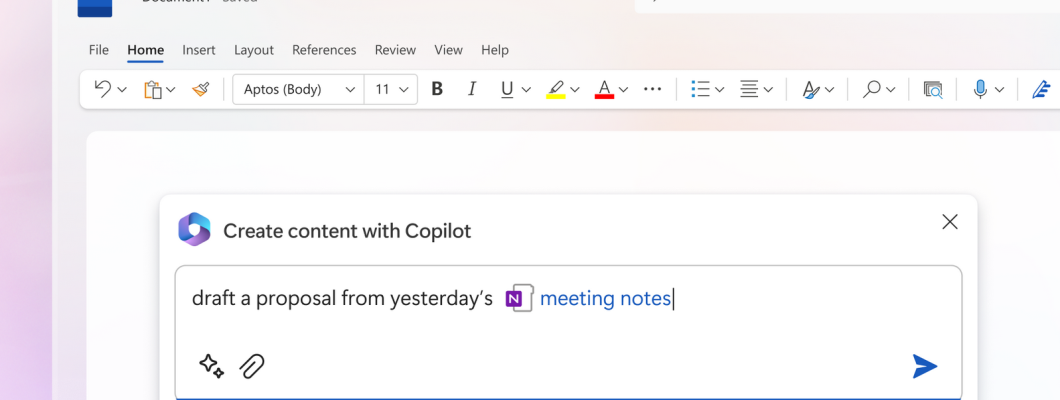
Microsoft is introducing a revolutionary tool called Microsoft 365 Copilot that harnesses the power of advanced AI and combines it with your data in Microsoft Graph and the Microsoft 365 suite. This innovative technology aims to transform the way we work and rekindle the purpose and passion in our professional lives.
According to Satya Nadella, Chairman and CEO of Microsoft, this development represents a significant milestone in human-computer interaction, revolutionizing productivity and making technology more accessible through natural language. Microsoft 365 Copilot serves as your dedicated work companion, leveraging large language models (LLMs) to convert your words into an incredibly powerful productivity tool.
Microsoft 365 Copilot seamlessly integrates into the Microsoft 365 suite, working alongside you with applications such as Word, Excel, PowerPoint, Outlook, Teams, and more. Its purpose is to ignite creativity, enhance productivity, and elevate your skillset. Additionally, Microsoft introduces an entirely new experience called Business Chat, which maximizes the potential of LLM, Microsoft 365 apps, and your data (including calendars, emails, chats, documents, meetings, and contacts). With Business Chat, you can achieve tasks that were previously unimaginable. By using natural language prompts, like "Tell my team how we updated the product strategy," Copilot generates a comprehensive status update based on your morning's interactions, including meetings, emails, and chat threads.
It's important to note that Microsoft 365 Copilot empowers you to maintain full control over your work. You have the authority to decide what to retain, modify, or discard. This tool enhances creativity in Word, enables analytical capabilities in Excel, encourages expressiveness in PowerPoint, boosts productivity in Outlook, and fosters collaboration within Teams. Microsoft 365 Copilot offers a whole new way to work, revitalizing your connection to the essence of your professional endeavors.
Microsoft 365 Copilot revolutionizes work in three significant ways:
1. Unleash creativity: Copilot empowers users to kickstart their creative process by providing a first draft to edit and iterate upon, eliminating the need to start from a blank slate. This feature saves valuable time in writing, sourcing information, and editing. While Copilot may not always be perfect, it consistently pushes users forward, allowing them to remain in control as the author. It can offer suggestions to shorten, rewrite, or provide feedback. In applications like PowerPoint, Copilot assists in creating visually stunning presentations by incorporating relevant content from previous documents. In Excel, it enables users to analyze trends and generate professional-looking data visualizations effortlessly.
2. Unlock productivity: Copilot reduces the burden of time-consuming tasks that occupy much of our workdays, allowing users to focus on the essential 20% of their work. In Outlook, Copilot aids in summarizing lengthy email threads and swiftly drafting suggested replies, enabling users to clear their inboxes in minutes instead of hours. During meetings in Teams, Copilot can summarize key discussion points, identify points of agreement and disagreement, and suggest action items in real-time. In Power Platform, Copilot empowers anyone to automate repetitive tasks, create chatbots, and transform ideas into functional applications within minutes.
According to GitHub data, Copilot has shown promising results in enhancing productivity. Developers who have used GitHub Copilot reported increased productivity (88%), the ability to focus on more satisfying work (74%), and reduced time spent searching for information or examples (77%).
3. Uplevel skills: Copilot helps users excel in their areas of expertise while facilitating rapid mastery of new skills. Instead of relying on a limited set of commands, users can leverage natural language to access the extensive functionality available across Microsoft 365. This approach unlocks a wealth of features and capabilities, fostering continuous learning and growth.
Additionally, Copilot doesn't just enhance individual productivity; it also creates a new knowledge model within organizations by tapping into untapped data and insights. Through Business Chat, Copilot works across various business data and applications to surface relevant information and insights, facilitating seamless knowledge sharing and saving valuable time spent searching for answers. Business Chat can be accessed through Microsoft 365.com, Bing (when signed in with a work account), or Teams.
In summary, Microsoft 365 Copilot redefines the collaboration between humans and AI, offering a paradigm shift in work patterns. While there might be a learning curve associated with adopting this new approach, those who embrace it will quickly gain a competitive advantage in the modern workplace.
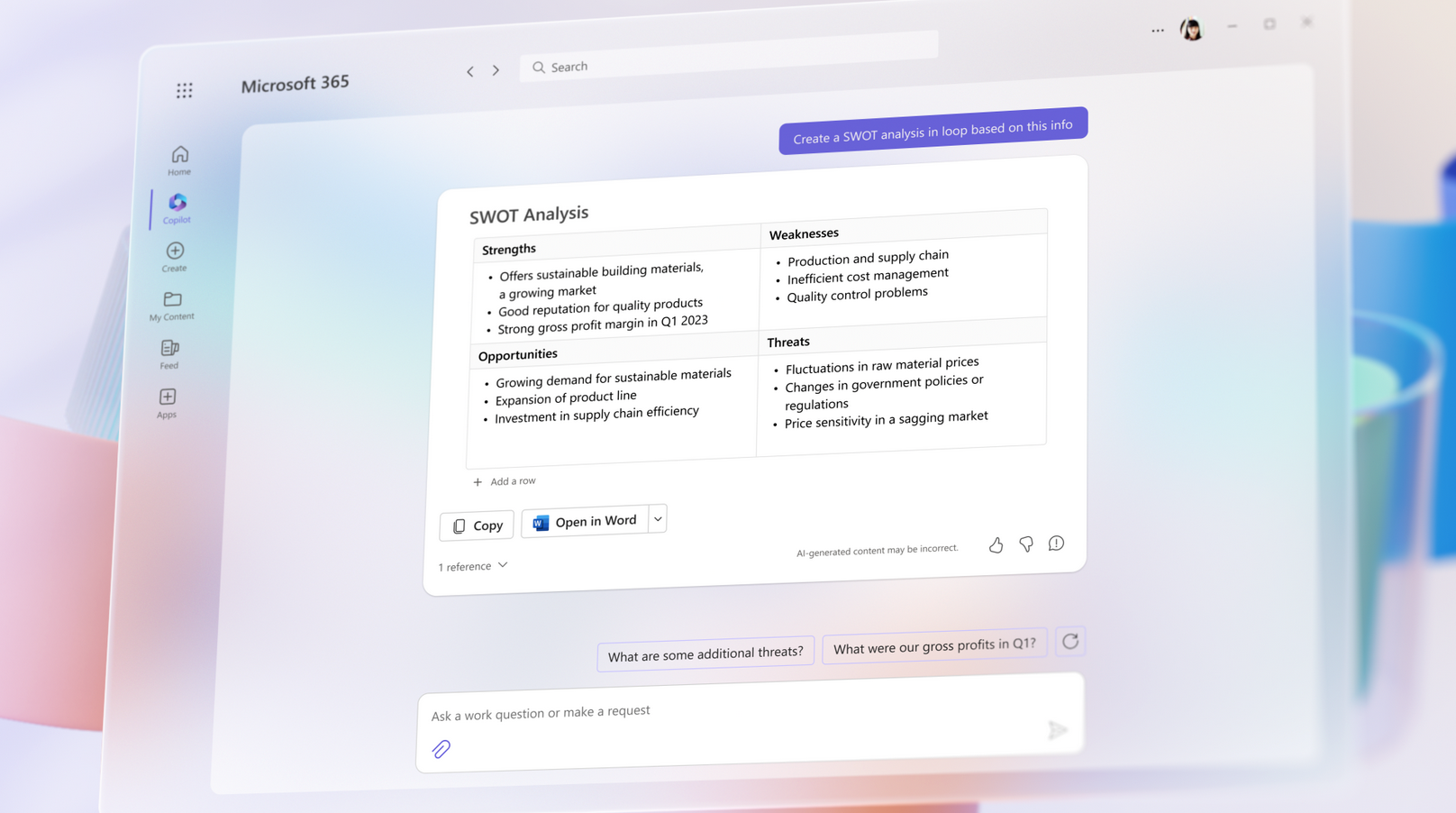
The Copilot System: Enterprise-ready AI
Microsoft is uniquely positioned to deliver enterprise-ready AI with the Copilot System. Copilot is more than OpenAI’s ChatGPT embedded into Microsoft 365. It’s a sophisticated processing and orchestration engine working behind the scenes to combine the power of LLMs, including GPT-4, with the Microsoft 365 apps and your business data in the Microsoft Graph — now accessible to everyone through natural language.
Grounded in your business data. AI-powered LLMs are trained on a large but limited corpus of data. The key to unlocking productivity in business lies in connecting LLMs to your business data — in a secure, compliant, privacy-preserving way. Microsoft 365 Copilot has real-time access to both your content and context in the Microsoft Graph. This means it generates answers anchored in your business content — your documents, emails, calendar, chats, meetings, contacts, and other business data — and combines them with your working context — the meeting you’re in now, the email exchanges you’ve had on a topic, the chat conversations you had last week — to deliver accurate, relevant, contextual responses.
Built on Microsoft’s comprehensive approach to security, compliance, and privacy. Copilot is integrated into Microsoft 365 and automatically inherits all your company’s valuable security, compliance, and privacy policies and processes. Two-factor authentication, compliance boundaries, privacy protections, and more make Copilot the AI solution you can trust.
Architected to protect tenant, group, and individual data. We know data leakage is a concern for customers. Copilot LLMs are not trained on your tenant data or your prompts. Within your tenant, our time-tested permissioning model ensures that data won’t leak across user groups. And on an individual level, Copilot presents only data you can access using the same technology that we’ve been using for years to secure customer data.
Integrated into the apps millions use every day. Microsoft 365 Copilot is integrated into the productivity apps millions of people use and rely on every day for work and life — Word, Excel, PowerPoint, Outlook, Teams, and more. An intuitive and consistent user experience ensures it looks, feels, and behaves the same way in Teams as it does in Outlook, with a shared design language for prompts, refinements, and commands.
Designed to learn new skills. Microsoft 365 Copilot’s foundational skills are a game changer for productivity: It can already create, summarize, analyze, collaborate, and automate using your specific business content and context. But it doesn’t stop there. Copilot knows how to command apps (e.g., “animate this slide”) and work across apps, translating a Word document into a PowerPoint presentation. And Copilot is designed to learn new skills. For example, with Viva Sales, Copilot can learn how to connect to CRM systems of record to pull customer data — like interaction and order histories — into communications. As Copilot learns about new domains and processes, it will be able to perform even more sophisticated tasks and queries.
Committed to building responsibly
At Microsoft, we are guided by our AI principles and Responsible AI Standard and decades of research on AI, grounding, and privacy-preserving machine learning. A multidisciplinary team of researchers, engineers, and policy experts reviews our AI systems for potential harms and mitigations — refining training data, filtering to limit harmful content, query- and result-blocking sensitive topics, and applying Microsoft technologies like InterpretML and Fairlearn to help detect and correct data bias. We make it clear how the system makes decisions by noting limitations, linking to sources, and prompting users to review, fact-check, and adjust content based on subject-matter expertise.
Moving boldly as we learn
In the months ahead, we’re bringing Copilot to all our productivity apps—Word, Excel, PowerPoint, Outlook, Teams, Viva, Power Platform, and more. We’ll share more on pricing and licensing soon. Earlier this month we announced Dynamics 365 Copilot as the world’s first AI Copilot in both CRM and ERP to bring the next-generation AI to every line of business.
Everyone deserves to find purpose and meaning in their work — and Microsoft 365 Copilot can help. To serve the unmet needs of our customers, we must move quickly and responsibly, learning as we go. We’re testing Copilot with a small group of customers to get feedback and improve our models as we scale, and we will expand to more soon.


![Special Offer - Windows 10/11 S 5PC [Retail Online] Special Offer - Windows 10/11 S 5PC [Retail Online]](https://esafekeys.com/image/cache/catalog/2024/Win/win%2010-11-250x250.png)
![Office 2016 Pro Plus 1PC [BIND] Office 2016 Pro Plus 1PC [BIND]](https://esafekeys.com/image/cache/catalog/2024/office/office-2016-pro-plus-250x250.png)
![Power BI Professional 100PC for 1 Year [Retail Online] Power BI Professional 100PC for 1 Year [Retail Online]](https://esafekeys.com/image/cache/catalog/2024/power-bi-250x250.png)
![Office 2021 Pro Plus 1PC [BIND] Office 2021 Pro Plus 1PC [BIND]](https://esafekeys.com/image/cache/catalog/2024/office/office-2021-pro-plus-250x250.png)
![SQL Server 2016 Standard 1PC [Retail Online] SQL Server 2016 Standard 1PC [Retail Online]](https://esafekeys.com/image/cache/catalog/office%20products/new/microsoft%20SQL%20esafe-1-250x250.png)
![Special Offer - Office 2021 Pro Plus 5PC [Retail Online] Special Offer - Office 2021 Pro Plus 5PC [Retail Online]](https://esafekeys.com/image/cache/catalog/2024/office/spcial-office-2021-pro-plus-250x250.png)
![Special Offer - Office 2019 Pro Plus 5PC [Retail Online] Special Offer - Office 2019 Pro Plus 5PC [Retail Online]](https://esafekeys.com/image/cache/catalog/2024/office/sp-office-2019-pro-plus-250x250.png)
![Office 2016 Home & Business for 1 MAC [BIND] Office 2016 Home & Business for 1 MAC [BIND]](https://esafekeys.com/image/cache/catalog/2024/office/office-home-and-business-250x250.png)

