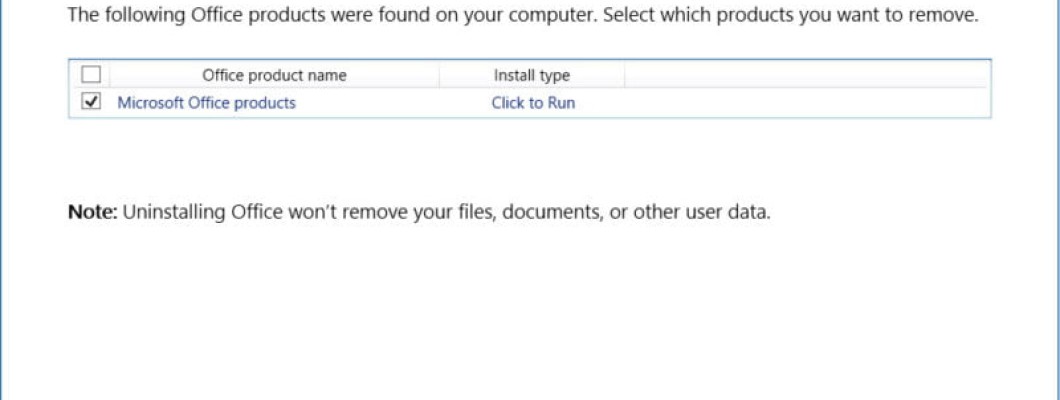
If you've ever tried to uninstall a Microsoft program from your computer, you may have experienced some frustration. Sometimes, even after uninstalling a program through the Control Panel or Settings, there can be leftover files, registry entries, or other remnants that can cause issues or take up space on your hard drive.
Luckily, Microsoft offers a tool to help with this issue: the Microsoft Uninstall Support Tool. This free tool is designed to help users remove Microsoft Office, Microsoft Edge, and many other Microsoft products from their computers.
The Microsoft Uninstall Support Tool can help with a variety of uninstallation issues. It can remove any leftover files or folders that may have been missed during a standard uninstallation process, and it can also help remove registry entries, shortcuts, and other system files that may be causing problems.
To use the Microsoft Uninstall Support Tool, simply download it from the Microsoft website and run it on your computer. The tool will automatically scan your system for any Microsoft products that are installed and provide you with a list of options to choose from. You can then select the program you want to uninstall and let the tool do the rest.
One of the great things about the Microsoft Uninstall Support Tool is that it's designed to be user-friendly. Even if you're not particularly tech-savvy, you should be able to use the tool without much difficulty. The tool provides step-by-step instructions and will guide you through the process of uninstalling any Microsoft programs you no longer need.
Overall, the Microsoft Uninstall Support Tool is a valuable resource for anyone who needs to remove Microsoft programs from their computer. Whether you're experiencing issues with a program or just looking to free up some space on your hard drive, the tool can help make the uninstallation process quick and painless. Give it a try the next time you need to uninstall a Microsoft program and see how much easier it can be!


![Special Offer - Windows 10/11 S 5PC [Retail Online] Special Offer - Windows 10/11 S 5PC [Retail Online]](https://esafekeys.com/image/cache/catalog/2024/Win/win%2010-11-250x250.png)
![Office 2016 Pro Plus 1PC [BIND] Office 2016 Pro Plus 1PC [BIND]](https://esafekeys.com/image/cache/catalog/2024/office/office-2016-pro-plus-250x250.png)
![Power BI Professional 100PC for 1 Year [Retail Online] Power BI Professional 100PC for 1 Year [Retail Online]](https://esafekeys.com/image/cache/catalog/2024/power-bi-250x250.png)
![Office 2021 Pro Plus 1PC [BIND] Office 2021 Pro Plus 1PC [BIND]](https://esafekeys.com/image/cache/catalog/2024/office/office-2021-pro-plus-250x250.png)
![SQL Server 2016 Standard 1PC [Retail Online] SQL Server 2016 Standard 1PC [Retail Online]](https://esafekeys.com/image/cache/catalog/office%20products/new/microsoft%20SQL%20esafe-1-250x250.png)
![Special Offer - Office 2021 Pro Plus 5PC [Retail Online] Special Offer - Office 2021 Pro Plus 5PC [Retail Online]](https://esafekeys.com/image/cache/catalog/2024/office/spcial-office-2021-pro-plus-250x250.png)
![Special Offer - Office 2019 Pro Plus 5PC [Retail Online] Special Offer - Office 2019 Pro Plus 5PC [Retail Online]](https://esafekeys.com/image/cache/catalog/2024/office/sp-office-2019-pro-plus-250x250.png)
![Office 2016 Home & Business for 1 MAC [BIND] Office 2016 Home & Business for 1 MAC [BIND]](https://esafekeys.com/image/cache/catalog/2024/office/office-home-and-business-250x250.png)
